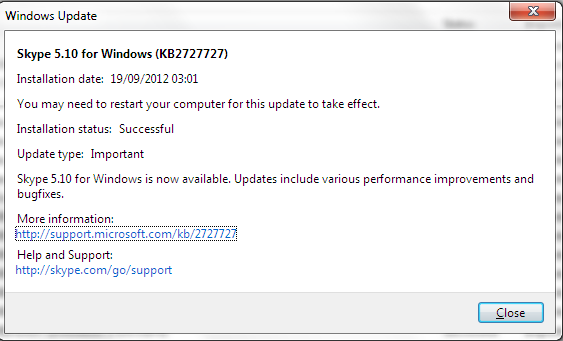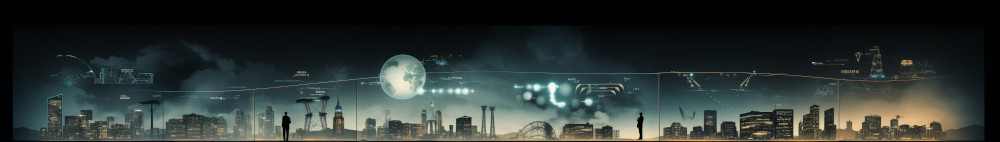Despite never having the full versions of Skype on their machines previously, many users are today waking up with Skype mysteriously automatically installed on to their desktops. Depending on when your system was set to automatically update users are widely reporting the automatic install of Skype.
When investigating how the offending software was installed users will see an update in the “Update History Log” stating the software was automatically installed by the Windows update process.
The log also refers the user to knowledge base article 2727727 :
http://support.microsoft.com/kb/2727727
This article suggests the update was released on 14th August and included “new functionalities and features to enhance the Skype experience, including Voice and video calling your Facebook friends from Skype, Finding your Facebook contacts more easily and faster with the new contacts lists, Tagging the contacts you talk to most often as Favorites.”
Problem is, you get it whether you want it or not! Even if you had not previously had the full version of the software installed. It seems if you had previously had the toolbar installed it pushes out the full version to your machine.
Not surprisingly users are outraged. Another own goal from the Microsoft boys. Fortunately it is easy enough to remove by following the below steps:
* Open the Control Panel
* Click “Program and Features”
* Right Click “Skype 5.1”
* Choose “Uninstall”
You might as well uninstall any other Skype tools bars etc so that it does not happen again in the future.