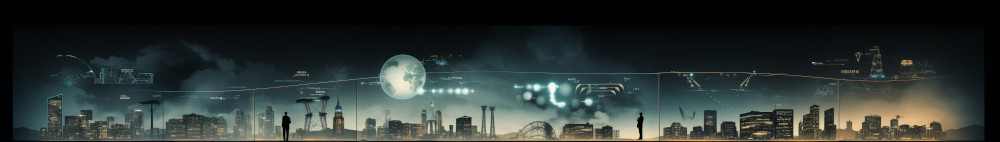Having taught a number of Cyber Security classes in the past year I often get asked what equipment cyber security students need to be successful. Fortunately there is a simple answer, you need Internet access, and a decent laptop.
You are not going to get very far as a student with out the Internet, especially when learning about cutting edge technology or techniques in cyber security. Laptop’s however are slightly more complicated, there are many different types of laptops, with different configurations, different RAM, CPU hard disks etc etc. So what do you need?
Well again the answer is pretty straight forward if you know what you are going to do with the Laptop, cyber security students are going to be running many different versions of operating systems, it could be Linux today, Windows 10 tomorrow or Windows server next week. You are not going to install the operating system from scratch every time you need to test a new script or complete an exercise, what you will do is run virtual machines, which is essentially a copy of a full operating system/machine; run on top of your default operating system, something that can be reset back to a clean version once you have completed a task or exercise.
So, when looking for a laptop you need to look for machines that are good at running virtual machines or VM’s as they are known. VM’s are typically run by a bit of software, the most popular being VMWares Workstation software. When running these VM’s you need to take in to account three critical things, Hard Disk Speed, CPU usage and RAM usage.
To get the best Hard Disk speed you want to go for a Solid State Drive (SSD), this will allow you to load up the VM’s at a quick speed, and allow you to run multiple machines with out over heating the Laptop hard disk. More disk space is better, as VM’s are typically pretty large files.
RAM, you want to go for as much as you can get, which on Laptop’s for the most part is 32GB’s although the Rolls Royce version below has 64Gb, which would certainly be future proof.
For the CPU you want to go with multiple core, latest processor, the VM’s will be sharing this processor with the base operating system, so power is your friend.
Finally a consideration, might be the base operating system, MAC’s have less malware designed to infect them, and generally have more security in place to stop accidental infection, and obviously being a cyber security student you will be playing with some dangerous code, so a cautious approach could be to get a MAC. The only problem I have with that is current MAC’s have a maximum of 16GB RAM, slower CPU’s and average sized SSD’s.
Below are my three recommendations for laptops, the budget model, the MAC for the cautious and the Rolls Royce for those that want a laptop to last you through all four years of college. Remember the more you practice the better and luckier you get.
THE BUDGET MODEL
RAM : 32GB
SSD : 256GB + 1TB (Standard Hard Disk)
CPU : i5-6300HQ
THE MAC
RAM : 16GB
SSD : 256GB
CPU : i7
THE ROLLS ROYCE MODEL
RAM : 64GB
SSD : 512GB + 1TB (Standard Hard Disk)
CPU : i7-6820HK