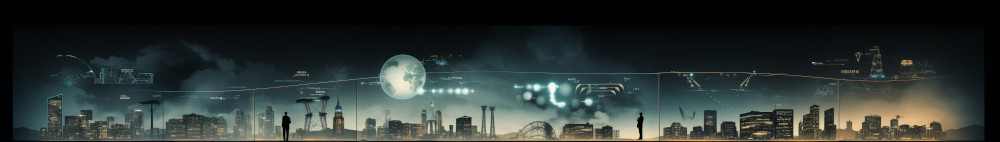Obviously the old adage, you get what you pay for is just as relevant on the Web as it is offline. However there are always exceptions to the rule, and software developed by the community, or by Enterprises that give you a free taste of their full version, hoping you will one day upgrade are an example of one of those exceptions. There are many commercial antivirus products out there, and most are worth paying for, our favorite is Trend Micro Titanium
Large organisations do not usually install freeware or open source, as they struggle to get the required support, so these below free tools are more likely for the home user rather than the enterprise user.
The following five tools are installed on all my home servers, and you can do worse than have them all installed on your home PC.
5. Spybot Search & Destroy : You got to love the name, it sounds like a command issued in Buck Rogers, but name aside it is a great tool have. It will scan your machine for any Spyware most likely downloaded by accident or via a vulnerability in your system. It is easy to install, and once installed will sit in the background and keep watch on any dodgy process.
The TeaTimer process can be a bit heavy on your system, so I would not be installing it on a system older than two years old, but if you have a modern machine the protection it offers is priceless.
4. CCleaner : This tool, as the name suggests, cleans old files of your system. It use to be a disk space recovery tool, removing old unused files, such as temp files and old cookies, but a recent major update gave it the ability to “wipe clean” your hard disk. This includes the ability to wipe files from your computer with a Department of Defense-level three-pass option, which should ensure, even if you sell your PC no one can recover those files.
In an age of identity theft this tools is brilliant, plus it will allow you to reclaim space if your hard drive is filling up, so double win.
3. Anti-Virus : There are a number of free anti-virus products out there, Avast, Avira Panda. I wouldn’t put you off any of these, but the one I run and have never had a problem with is AVG. It installs quickly, you can just accept the default install options as long as you choose the free install version and scans just as quick, what more can you ask for?
2. Microsoft Security Essentials : Great for Microsoft users, obviously you would struggle for Apple machines. It is essentially an Anti-Virus tool with some added features, no it does not hurt to have multiple anti-virus tools on your machine, it allows you to cover yourself in case one has a problem.
1. Trend House Call : When all else fails, Trend House Call allows you to scan your machine with the Trend central virus database, the advantage is that when you scan you can be assured you are scanning on the latest information, and when you can’t install extra applications, maybe because you have an infection, then this is a great way to do a scan and removal.
I normally do a scan once a month, just to make sure the PC is secure. I have found that this tool has found problems that my installed products didn’t find, which is always reassuring.