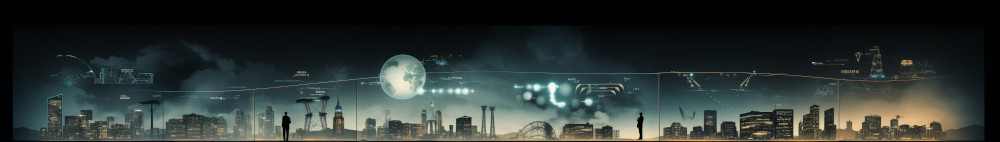The favorite game of most Windows users, solitaire, which was removed in earlier Windows versions, is now back in Windows 10. Solitaire has been part of Windows for more than 20 years. It is the most popular and most played games due to its simple rules and easy to follow straight forwards steps. You just have to clear the cards from the table or increase your score to rival your friend.
Earlier Windows versions used to have Solitaire, Minesweeper and Hearts which had a lot of devoted followers. Microsoft had removed them from Windows 8. They had the modern version of Solitaire available in the Windows Store. However, you need to search for these games in the store if you want to play them.
Microsoft has now decided to bring the same modern version of Solitaire from Windows 8, but you no longer have to search for it. It is bringing Solitaire as a built-in game on Windows 10.
Currently, only Solitaire is going to be back as a built-in app in Windows 10. If you love to play Minesweeper and Hearts, you still have to search for them in windows store and play it.
Solitaire will be available as a Solitaire Suite. This suite includes classic solitaire (Klondike), Spider, FreeCell, Pyramid, and Tripeaks. It might come with awards and achievements. It will have leaderboards and statistics. You can look for Solitaire in “all apps” section in Windows 10. I am just giving details of three solitaire games which I have played and can surely say that most of the Windows users must have played these.
FreeCell version of solitaire is more strategic than classic Klondike version with four extra cells to move cards around, and then you can try to clear the cards. Players who think several moves ahead get rewarded in FreeCell. FreeCell Solitaire has three different types of piles, The Free Cells, The Foundations and The Tableau. The Foundations and Free Cells are empty, and the Tableau piles are numbered from one to eight. First four piles start with seven cards each and piles from five to eight start with six cards each. Each Foundation has one suit, and you need to put cards on them in order from Ace to King with your allowed moves. You can move one or more cards from tableau piles to another tableau pile. You can move the top card of any tableau pile to Foundation to Free Cell if it is empty. Free Cells can only hold card one at a time. Card from Free Cell can be moved to Foundation if it is in the same suit and one higher than Foundation’s top card. You can move tableau card on to foundation, again if it is of the same suit or higher than the Foundation’s top card. You have an option of undo moves as many times as you like.
The game counts your moves and time you take to complete the game against your previous best games if you like.
Spider solitaire is eight columns of cards that you have to clear with fewest moves. A card can be moved onto a card that is higher in rank. The goal of the game is to make runs of the same suit. A run will be removed from the table if all cards are of the same suit. You can move multiple cards together by clicking on the topmost card from where you want to move the run. If there are no moves left, then you can click on the stock in the lower right corner. It will move 10 cards from the stock to tableaus. Spider Solitaire is a game with three modes; the beginner mode, intermediate mode and for those who are experts, an advance mode. In beginner mode, there is only one suit. In intermediate mode, there are two suits. In advanced mode, there are all four suits.
Classic solitaire also known as Klondike Solitaire is won by simply moving cards from the single deck from Tableau pile to the foundation piles. It has four different piles, The Tableau, The Foundations, The Stock Pile and the Discard Pile. In the beginning, the foundation and discard pile will be empty. The classic rule of Klondike is that only kings can be placed in the empty tableau spots. So you can either transfer King Card or a valid sequence of cards with the King to the empty spot.
In Windows 8 you have solitaire available. However, you need to search it in windows store and then install it. You can copy Windows games from Windows 7 to a USB drive and then move it to Windows 8 system. Games folder on Windows 7 is located in C: \Program Files. Copy the folder “Microsoft Games “. Along with this folder, you need to copy CardGames.dll file to USB from Windows 7 which is located at C: \Windows\System32 folder.
On Windows 8 system Copy this Microsoft Games folder from USB drive to C: \Program Files. Copy the DLL file to Solitaire folder under Microsoft Games. This file also needs to be copied to FreeCell, Hearts and Spider Solitaire. In order to make it work on Windows 7, you need to update each games exe file. You can also run Microsoft Games Patcher, and you don’t have to update manually hex code then.
Now with Windows 10, you will be able to play your favorite Solitaire without having to take all such pain. Eagerly waiting for Window 10 and my favorite game Solitaire.